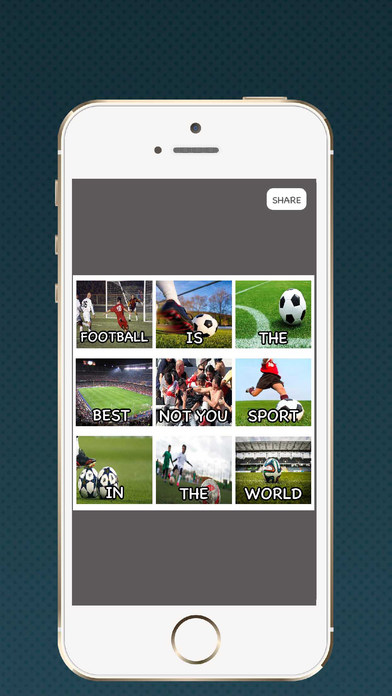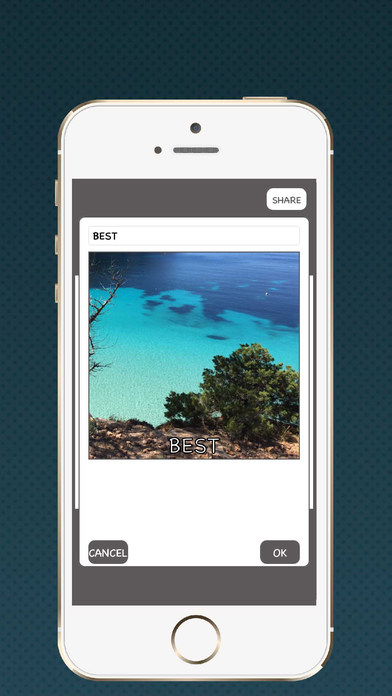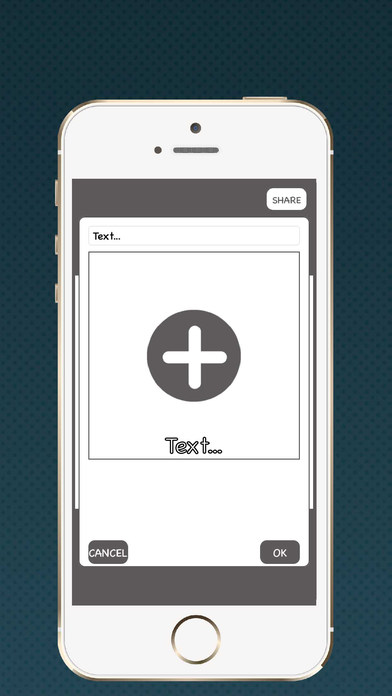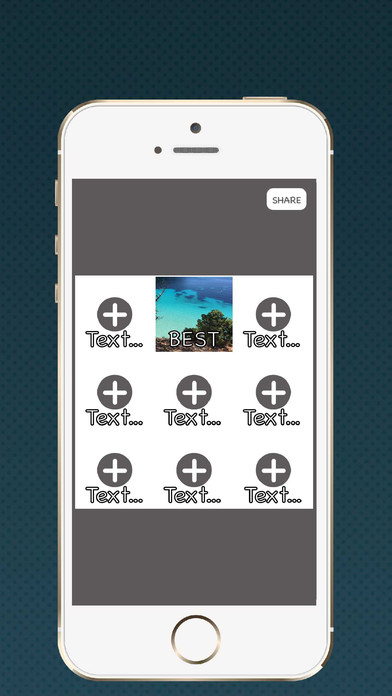
Skicka länk till app
9 photos with text meme
How to use:
- Click on the + symbol in the square you want to add a photo.
- A window will open to edit the square. Press the + symbol again to select a photo from the gallery or to make it from the camera.
- Click in the upper text box to modify the text.
- Press accept and you will see the photo with the text in the final result.
- If you want to edit a photo just click on it to edit the photo or text.